
Squid是一个支持HTTP,HTTPS,FTP等服务的Web缓存代理软件,它可以通过缓存页面来提高服务器的相应速度并降低带宽占用。 并且,Squid还具有强大的访问控制功能。 Squid可以运行在各种操作系统平台上。 Squid会将访问页面的结果缓存在硬盘和内存上。
关闭防火墙并修改网卡信息。
[root@localhost ~]# systemctl stop firewalld /*关闭防火墙*/
[root@localhost ~]# systemctl disable firewalld /*禁止防火墙关机自启动*/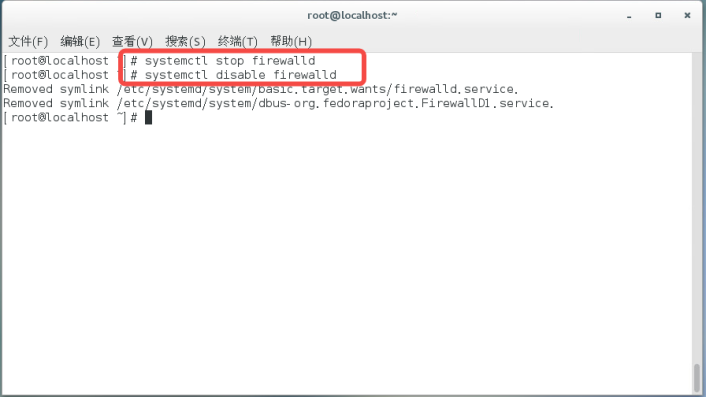
DHCP自动获取IP地址后,设置为静态获取并打开开机自启网卡
[root@localhost ~]# Ip addr /*查看IP地址并查看网卡名称*/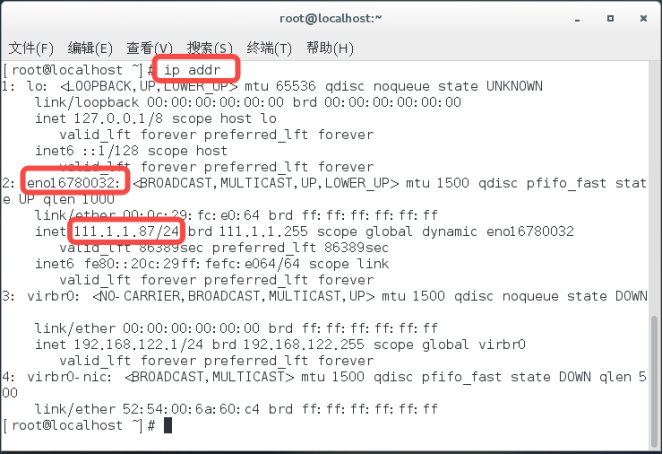
[root@localhost ~]# cd /etc/sysconfig/network-scripts /*进入存放网卡配置文件的文件夹中*/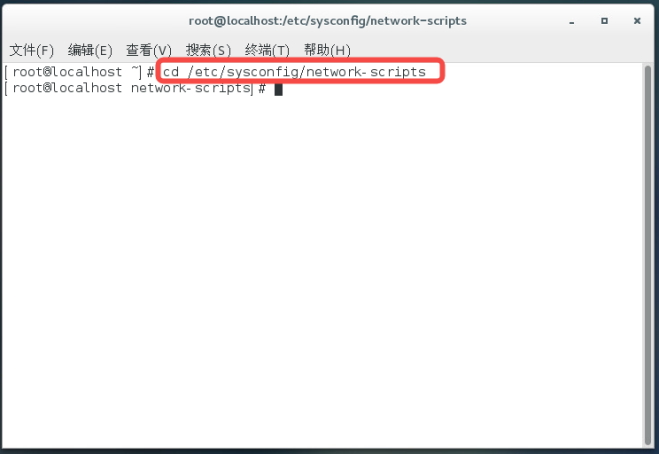
[root@localhost network-scripts]# Vi ifcfg-eno******* /*编辑网卡配置文件*/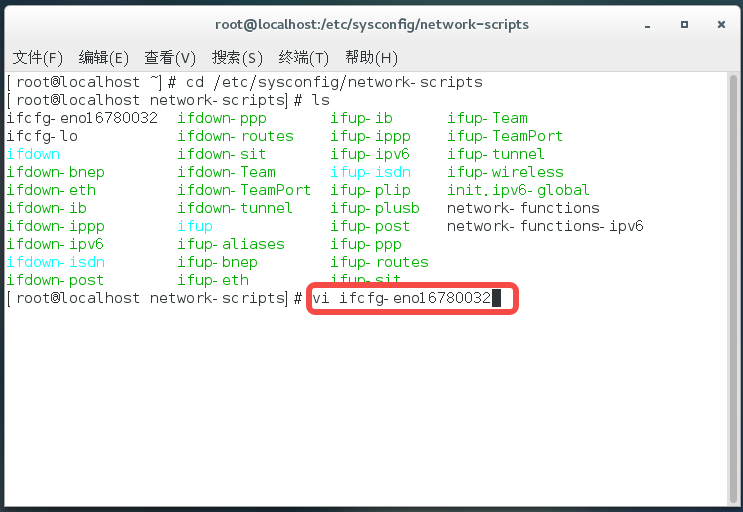
将以下两处进行修改。修改为BOOTPROTO=static ONBOOT=yes
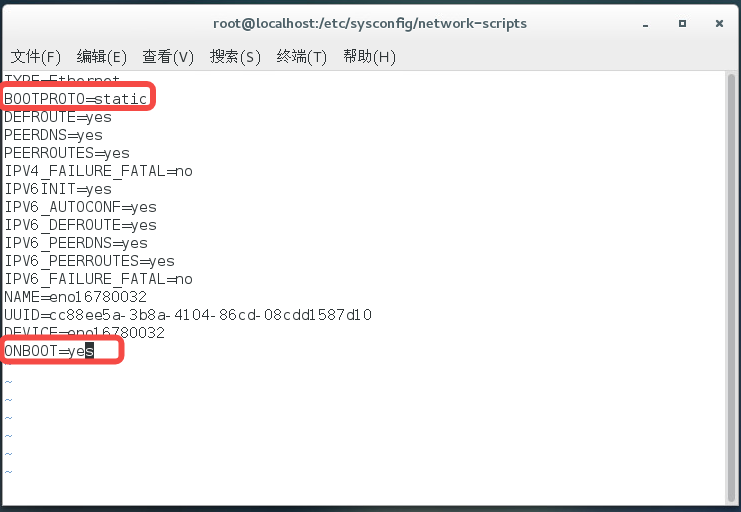
安装yum源,安装Squid服务
[root@localhost ~] # yum -y install squid
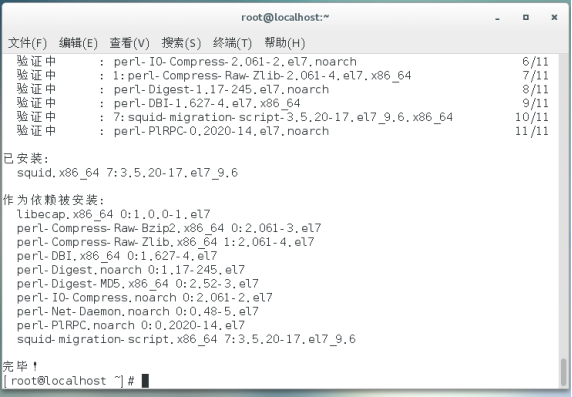
安装后可查看Squid服务器状态。当安装完Squid服务后默认为关闭状态。需将其启动。
[root@localhost ~] # Systemctl status squid /*查看Squid服务器状态*/
未启动时则显示【dead】,【dead】状态下可使用systemctl restart squid 重启Squid代理。
[root@localhost ~] #systemctl restart squid /*用于重启squid*/
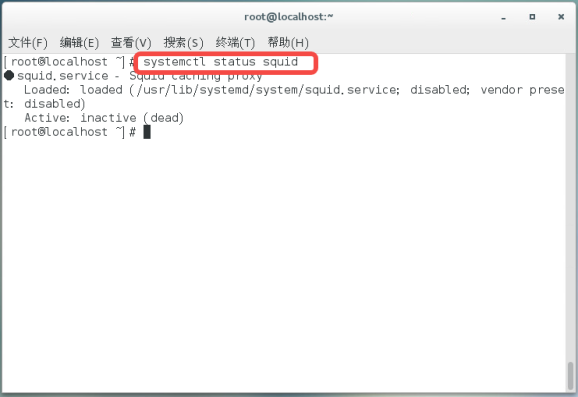
此时会面临无法启动问题。则需要对openssh进行升级。
[root@localhost ~] # systemctl restart squid /*用于重启squid*/
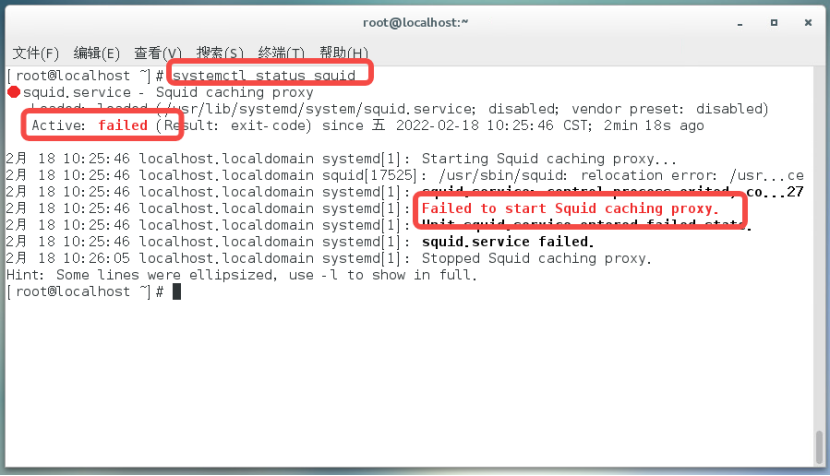
[root@localhost ~] # yum install openssh-server -y /*安装openssh*/
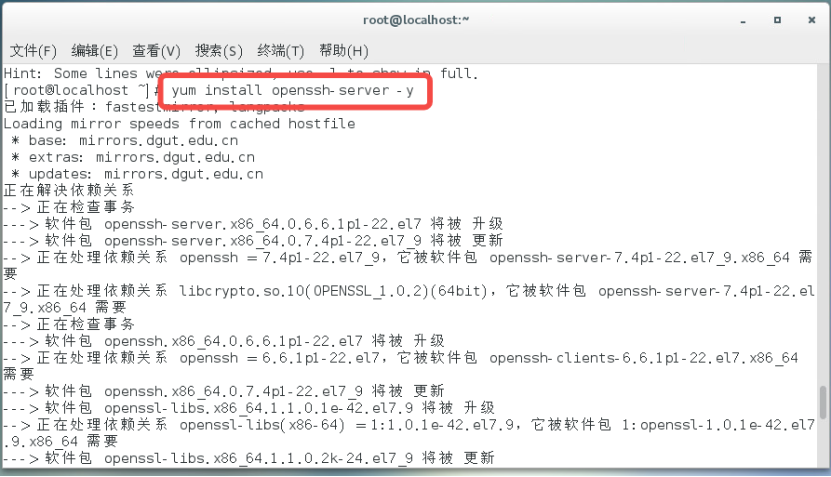
安装完毕后重新启动Squid并重新查看Squid状态。
[root@localhost ~] # systemctl restart squid /*用于重启squid*/
[root@localhost ~] # Systemctl status squid /*查看Squid服务器状态*/
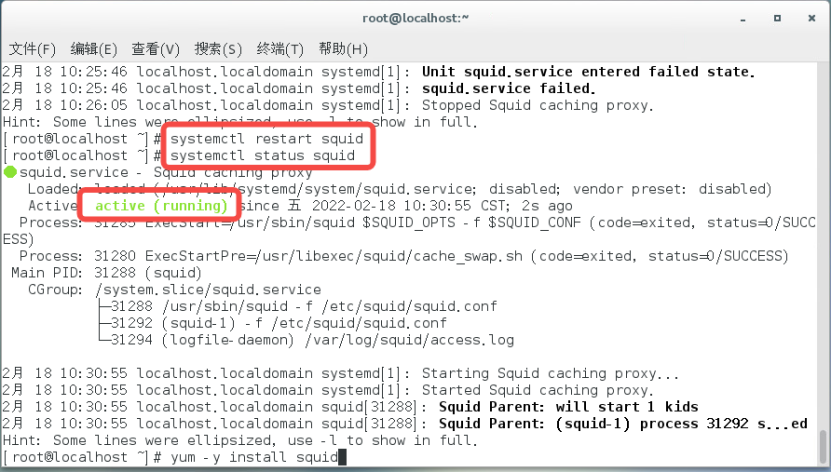
Squid服务启动后需设置Squid服务自启动。停止并关闭防火墙自启动
[root@localhost ~] # systemctl enable squid /*用于开机自启squid*/
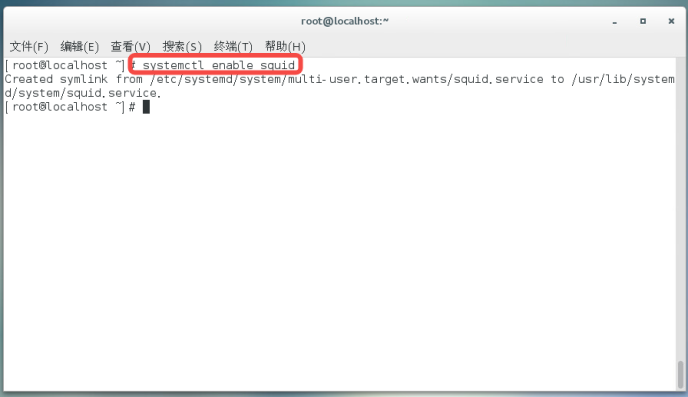
设置完毕后可用测试机进行telnet测试
C:\Users\admin>telnet 111.1.1.88 3128
如图所示为Squid代理服务器设置成功。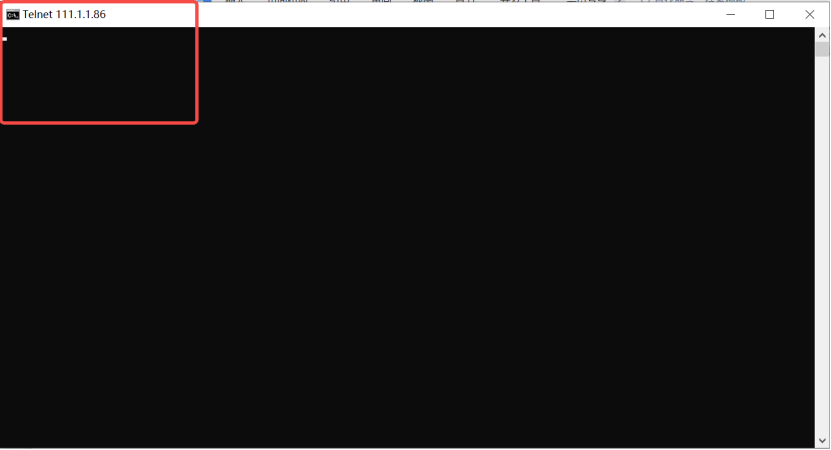
IP地址设置完毕后设置DNS
用于解析Google等外国网站,如图所示操作即可。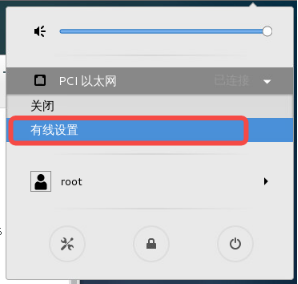
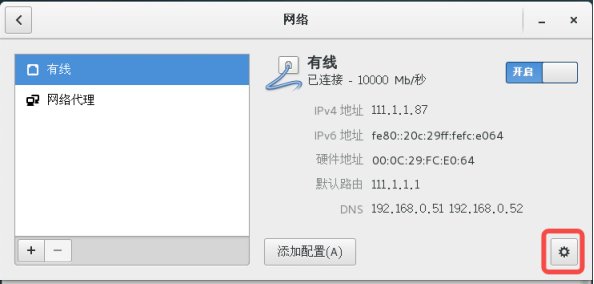
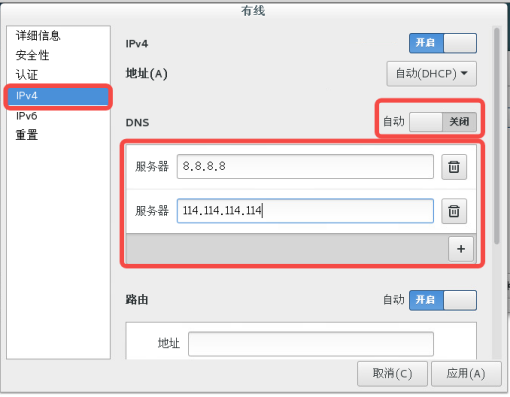
或者根据命令添加DNS(推荐方式)
[root@localhost ~] # vi /etc/NetworkManager/NetworkManager.conf
在main 里添加上dns=none
添加完毕后重启NetworkManager服务
[root@localhost ~] # systemctl restart NetworkManager.service /*重启NetworkManager服务*/

[root@localhost ~] # /etc/resolv.conf
nameserver 8.8.8.8
nameserver 114.114.114.114
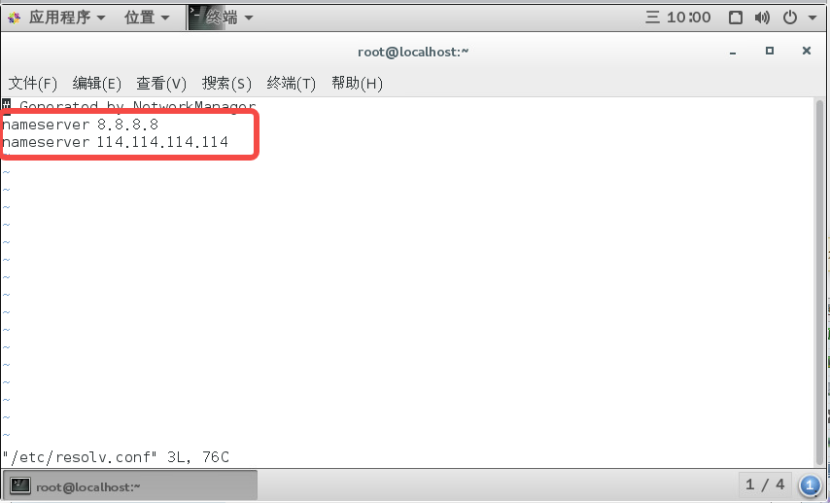
添加完毕后重启网卡
[root@localhost ~] # service network restart /*重启网卡*/
添加进策略路由。(用于访问外网)
进入防火墙。点击【网络】->【路由】->【智能选路】,将Squid代理服务器IP添加入策略路由中。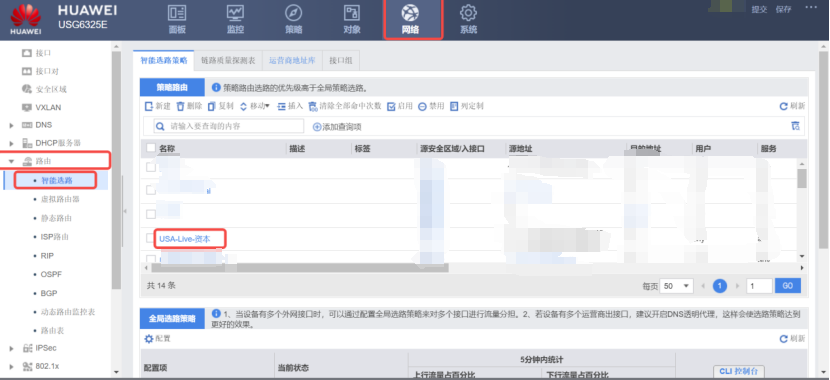
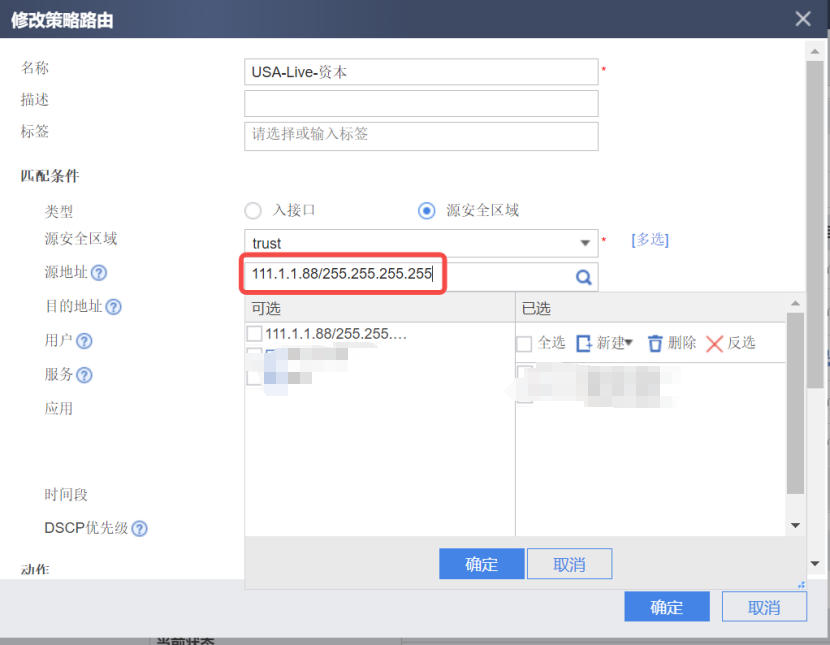
本文由 yorickbao 创作,采用 知识共享署名4.0 国际许可协议进行许可。
本站文章除注明转载/出处外,均为本站原创或翻译,转载前请务必署名。